|
|
|
WYSIWYG Editors |
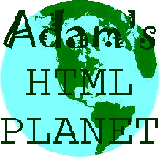 |
This site equipped with Key Launcher! The following launcher keys are available: Press the letter 'H' for: Home Page Press the letter 'S' for: Site Map |
WYSIWYG [What You See Is What You Get] editors include such programs as FrontPage, Hot Metal Pro and Dreamweaver. They have the distinct advantage over text editors and even HTML editors that you don't even have to bother with the HTML coding at all if you don't wish to. All the content is created on-screen as in a word processor and the coding is done for you 'behind the scenes' so to speak. They are, therefore ideally suited for the person who doesn't wish to deal with HTML but wants to create web pages.
They have an aditional benefit for someone familiar with coding, however as the coding produced by these programs can fall short of ideal - extra, unecessary, tags can be inserted, coding can often be indented wildly making the code diffcult to edit and adding to the file size thus slowing downloading. If you're familiar with HTML you can edit the results and tighten it all up. It also can save a lot of time in that your page can be bashed out in one hit and edited later - rather than having to think in code terms as you go.
Tutorials on how to create a basic webpage using FrontPage are now online and tutorials on using HotMetalPro will be available shortly.
| FrontPage 2000 Tutorials | HotMetalPro Tutorials | |
| Part 1 | - | |
| Part 2 | - | |
| Part 3 | - |