|
|
|
HTML Editors |
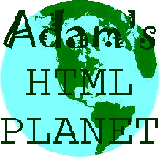 |
This site equipped with Key Launcher! The following launcher keys are available: Press the letter 'H' for: Home Page Press the letter 'S' for: Site Map 
|
HTML Editors are programs such as AceExpert, AceHTML, HotDog Pro and Liquid FX. They are a very powerful tool for the website developer who can work with HTML coding and are my personal favourite for creating and editing websites [particularly AceHTML, which was used to cerate this site].
Whereas text editors can certainly be used to produce 'the goods' HTML editors are specifically designed for web-coders and have toolbars with many, if not most, of the common [and, indeed, not so common] tasks. So this would include, for example, buttons for inserting HTML tags, tables and lists, javascript and java functions, images and style sheets. They usually have all the usual windows environment menus and toolbars [managing files and cut, copy, paste etc]. This all makes life a lot easier but you do have to be familiar with HTML to be able to use them sensibly.
Tutorials on how to create a basic webpage using AceHTML are listed below and tutorials using HotDogPro will be available shortly.
| AceHTML Tutorials | HotDogPro Tutorials | |
| Page 1 | Page 1 | |
| Page 2 | Page 2 | |
| Page 3 | Page 3 |
These tutorials should give you an overview, using my step-by-step instructions and some examples to enable you to get going in either program. The rest will then be up to you. The help files in both programs are very comprehensive and don't assume too much previous knowledge.
So, try them out, they do make life easier for the web designer and the skills you learn in my tutorials will transfer to any similar programs - they have certain conventions and the ones I've seen all work in the same way.
I prefer AceHTML - but that's just a personal preferrence - the fact that it's free is a big bonus! I have got other free HTML editing programs from the cover CD-ROMs of various magazines - the're obviously not the very latest versions [that's what they want you to pay to upgrade to, after all] but if they do the job, well, they do the job :)